Welcome to the Quick Guide of Loca
Activate your new Loca 2 in the app in 5 steps.

1. Go outside for optimal signal
For optimal reception, go outside to turn on Loca.
2. Turn on your tracker outside
Press the button for 3 seconds to turn on the Loca GPS tracker.
4. Activate your tracker in the app
- Open the Loca app.
- Tap: New User > Follow the steps in the wizard.
Already using Loca?
Tap the plus (+) icon on your app’s main screen to add your new Loca.

5. Attach your tracker to your valuables
Start tracking: attach Loca to your equipment or belongings.
1. Use the included 3M sticker.
2. Or use strong glue/adhesive to secure the tracker.
Mounting Tips
Place Loca outside, not indoors.
Place Loca with the logo facing up.
Do not place the tracker behind metal.
Tip: Check your signal quality in the app
nitially, test the strength of your signal based on the GPS bars. If the signal is weak, mount the tracker in a different location. Check our mounting tips here.
Is your Loca GPS tracker displaying an LBS location? This usually indicates an issue with where the tracker is mounted. Check our tips here to avoid inaccurate locations.
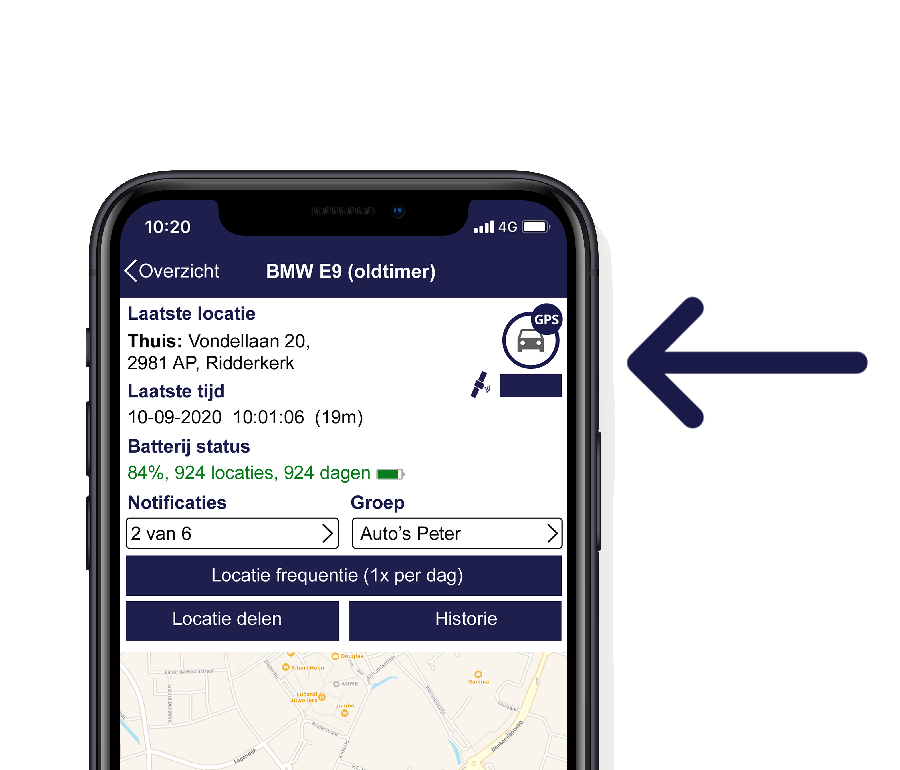
FAQ & Loca Guide (in Dutch)

For Entrepreneurs: The Loca Web Portal
The web portal is designed for businesses and tailored for large volumes. Want to see the locations of all your objects in one clear overview? Need to access reports later? All this and more is possible with the convenient web portal.






