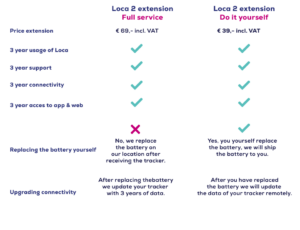Extending your Loca 2 gps tracker
Simply and quickly order the extension here if you want to use your Loca 2 GPS tracker for longer. The extension is for a period of 3 years*.
Make your choice:
Option 1:
Extension Full service
- You ship your Loca 2 tracker to us
- We replace the battery + upgrade your connectivity
- Within 2 business days you will receive your tracker back
Option 2:
Extension Do it yourself
- We will ship you a new battery.
- You replace the battery by yourself (technical knowledge required)
- We upgrade remotely your connectivity
Frequently asked questions about extending your Loca 2 gps tracker:
*Based on 1 position per day for a period of 3 years. Changing the frequency will affect the lifetime of the GPS tracker. Loca 2’s battery is not rechargeable, but is replaceable. After 3 years, the lifespan of the Loca 2 gps tracker can be extended on Loca.nl/en. All prices listed include VAT.
This extends the lifetime of your Loca 2 gps tracker by 3 years (based on the default setting of 1 location per day). When you order the Loca 2 Extension (1. Full service or 2. Do it yourself) you are entitled to:
- 3 years of use of your Loca 2 gps tracker*.
- Support
- Connectivity
- Access to the app & web portal
*Based on the default setting of 1 location per day. Changing frequency will affect battery life.
You can choose between two options:
- If you have our support department perform the extension you pay € 69,- incl. VAT (57,03 excl. VAT)
- If you choose “replace battery yourself” you pay € 39,- incl. VAT (€ 32,23 excl. VAT).
We explain step by step how to replace the battery of your Loca 2. Watch the instructional video here.
Do you choose to “Do it yourself?” Then you will receive from us the Loca 2 “Battery Pack” containing the following items:
- New Loca 2 battery
- Replacement tool (to remove the old battery)
- Screwdriver
Did you know that your Loca 2 is 95% recyclable as e-waste. Return your Loca tracker to an e-waste drop-off point such as Wecycle.
The unique SE code of your Loca 2 GPS tracker can be found on the white sticker on your Loca. If you do not have access to your Loca because it is located in your car or machine, for example, you can also view the SE code in the Loca app.
Consulting SE code via the Loca app:
- Open the Loca app on your smartphone
- Click on “Settings” at the bottom of the menu
- Click on “Your Loca”.
- Now select the particular Loca 2 GPS tracker you want to desire.
- The SE code is in the bottom field: xxxx-xxxx.