Welcome to The Loca Quick Guide
How do I activate my tracker?
Just follow these 6 steps:
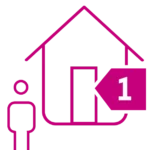
Go outside for the best signal
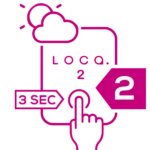
Turn on your tracker while you're outside

Download the Loca app (iOS or Android)
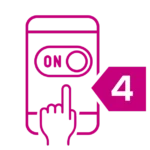
Activate your tracker in the app

Mount your tracker
Welcome to The Loca Quick Guide
How do I activate my tracker?
Just follow these 5 simple steps:
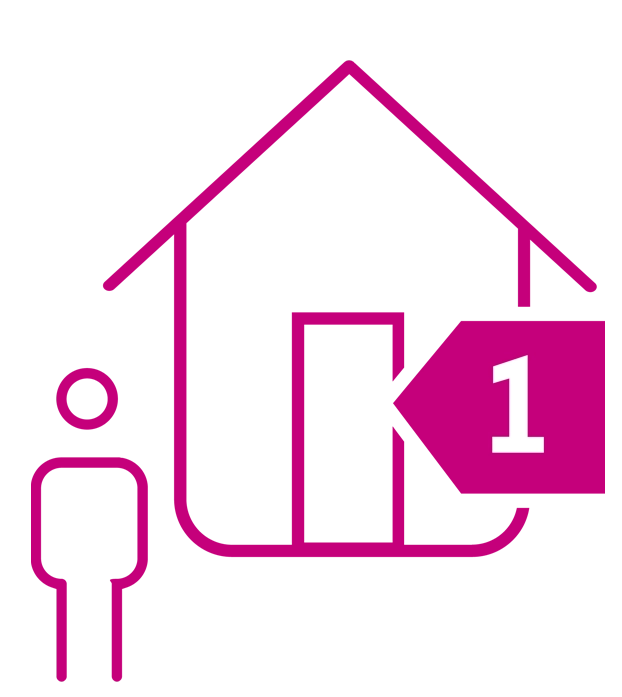
Go outside for the best signal

Turn on your tracker
while you're outside

Download the Loca app (iOS/Android)
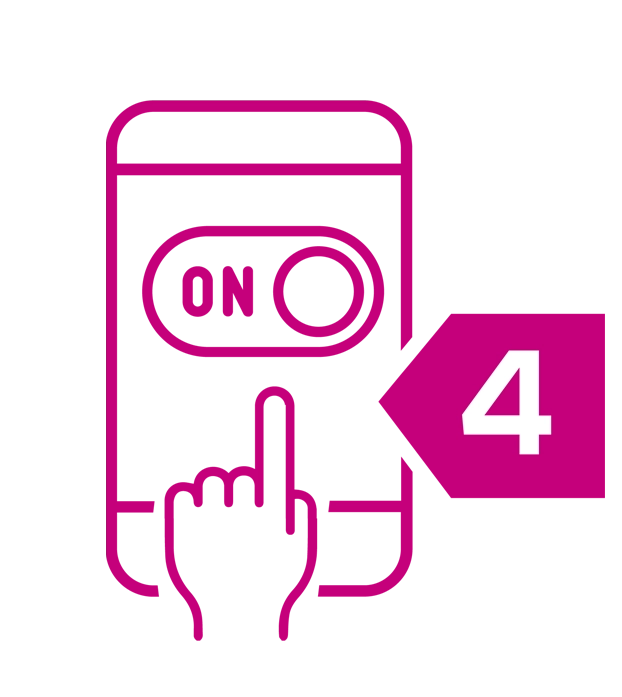
Activate your tracker in the app

Mount your tracker
How do I mount my Loca?
Use Loca outdoors, not indoors
For the best signal and most accurate tracking, use the GPS tracker outside. Indoors or under obstacles, the signal can weaken and affect performance.
Place Loca with the logo facing up
For the best signal, position the GPS tracker with the logo facing up. This ensures optimal satellite reception. If you’re mounting the tracker underneath a trailer or vehicle, point the logo downward, the signal will bounce off the ground and still reach the satellites.

Mount your Loca using the 3M sticker
Use a 3M sticker for a strong and long-lasting hold. Make sure the surface is clean and free of grease before sticking it on. This helps the tracker stay in place and prevents it from coming loose.
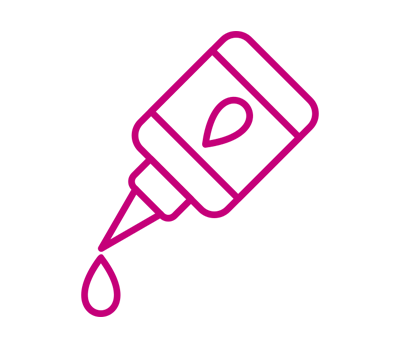
You can also glue or seal your Loca
Besides using the 3M sticker, you can also attach the Loca tracker with strong glue or sealant. Just make sure the surface is clean and dry for the best hold.
Metal blocks the GPS signal
Avoid placing the GPS tracker behind metal, as it can interfere with the signal. Metal blocks GPS reception, which can make tracking less accurate. For the best performance, mount the tracker somewhere with a clear view of the sky.

Tip: Check the signal strength
Start by testing the signal using the GPS bar in the app.
If the signal is weak (LBS), try placing the tracker in a different location.
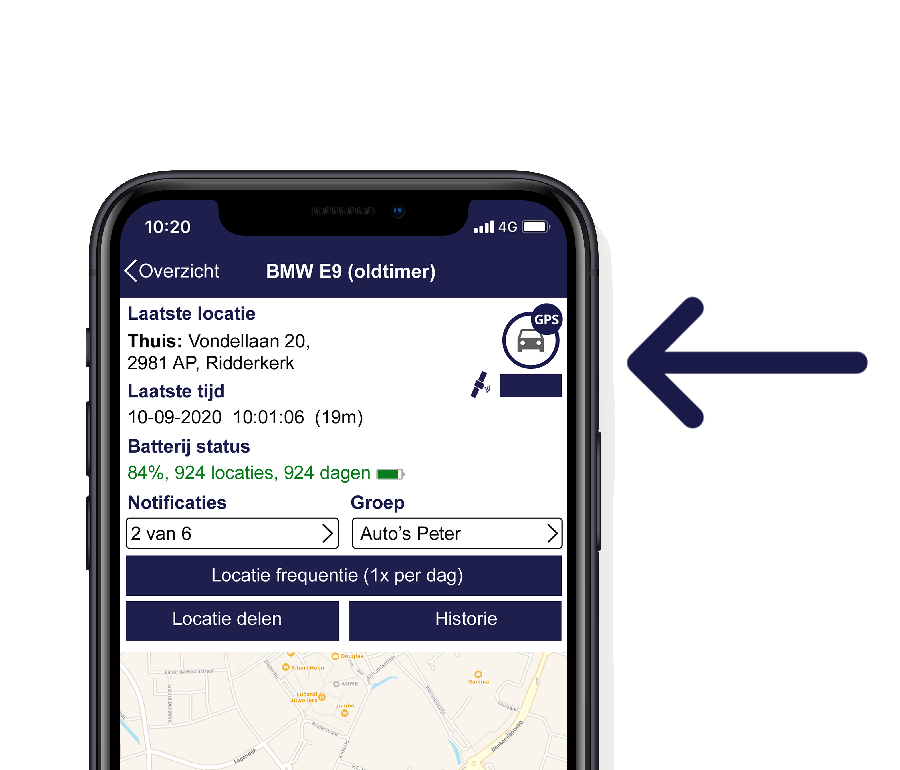
Most frequently asked questions about installation
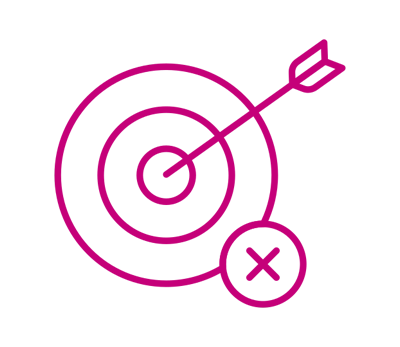
Why is my location inaccurate?
This usually happens when your Loca can’t connect to GPS. In that case, it sends an LBS (cell tower) location instead. Check out our tips & tricks to avoid this and improve accuracy.
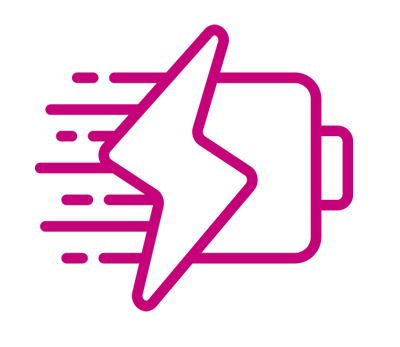
Can I charge the Loca’s battery?
No, the Loca battery isn’t rechargeable, but you can replace it starting at just € 39.
Click here for more info.

Is there a web portal in addition to the app?
Yes! Besides the app, there’s also a web portal, designed especially for businesses tracking multiple devices. It’s perfect if you’re managing hundreds of trackers and need to generate reports quickly and easily.

My battery is empty, can I extend the tracker’s use?
Loca is unique because you’re not tied to a subscription. With the standard setting, you get 1 location update per day for 3 to 4 years.
Did you know you can easily extend the tracker’s use for just €39?

Why doesn't anything happen when I change the frequency?
When you change the frequency of your Loca, the new setting will take effect with the next location update.
Here are two examples to guide you.
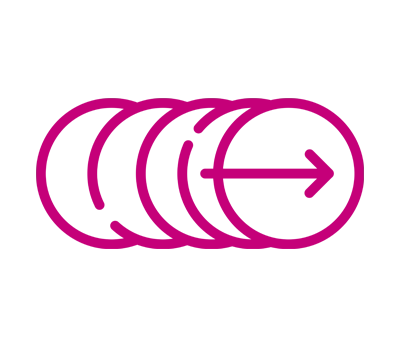
How do I set up motion detection?
If you have a Loca 2 model and want to receive notifications for movement, click here for easy instructions on how to set it up yourself.





